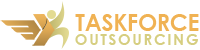Managing emails can be one of the most time-consuming tasks for any professional. From sorting through spam to responding to urgent client inquiries, your inbox can quickly become overwhelming. For many, email management consumes a significant portion of the workday, detracting from more strategic activities. Delegating email management to a virtual assistant (VA) can help streamline your workflow, improve productivity, and ensure that important messages receive timely attention. This guide provides a step-by-step approach to delegating email management to a virtual assistant.
Contents
Identify Your Email Management Needs
Before delegating email management, it’s essential to understand your specific needs. Start by estimating the volume of emails you receive daily to gauge the workload for your virtual assistant (VA). Categorising your emails—such as client inquiries, internal communications, newsletters, and spam—will help your VA prioritise and address them appropriately.
Identify which emails need immediate attention, which can be managed by your VA, and which can be ignored or deleted. This will help define the scope of work for your VA and ensure they focus on what’s most important to your business.
Key Qualities to Look for in a Virtual Assistant for Email Management
Selecting the right Virtual Assistant (VA) is crucial for effective email management. A key factor to consider is experience. Seek out VAs with a proven history in email management and customer service to guarantee efficient handling of your inbox. Your VA should have a keen eye for detail to ensure that every email is managed accurately and appropriately. This quality helps in avoiding mistakes and maintaining a well-organised inbox.

Communication skills are also important. Your VA should possess excellent written communication skills to handle emails professionally and effectively. Clear and concise communication will help maintain a positive relationship with your clients and stakeholders. Your VA should be comfortable with various email platforms and tools to manage your email efficiently. Familiarity with the latest email management software and systems ensures that they can leverage these tools to optimise your email handling process.
Explore our virtual assistant services to get started.
Set Up Email Management Tools
To ensure your Virtual Assistant (VA) can manage your emails efficiently, it’s crucial to provide them with the right tools. Start by setting up email filters and folders, which will automatically sort incoming emails based on predefined criteria, making it easier for your VA to prioritise and manage messages. Additionally, consider utilising email management software designed to handle email overload by organising, prioritising, and scheduling responses.
You can also set up shared email accounts or grant your VA access to your inbox through delegation settings. This allows your VA to handle emails directly, collaborate on responses, and maintain a clutter-free inbox. With these tools and access, your VA will be well-equipped to keep your inbox organised and efficient.
Establish Clear Guidelines and Procedures
Setting up clear guidelines and procedures is crucial when delegating email management to a Virtual Assistant (VA). This structured approach ensures that your VA handles your email correspondence in alignment with your expectations and standards.
Response Templates
Creating response templates for common types of emails helps maintain consistency and saves valuable time. Develop templates for frequently encountered scenarios, such as customer inquiries, appointment confirmation, follow-up emails and thank you notes. These templates not only ensure uniformity in communication but also speed up the process of responding to emails, allowing your VA to manage your inbox more efficiently.
Escalation Procedures
Defining escalation procedures is essential for handling emails that require your immediate attention or the involvement of other team members.
Clearly outline which types of emails should be escalated, such as high-priority issues, sensitive topics, or client complaints. Describe how and to whom the email should be escalated. This could involve forwarding the email to you or another team member, or using specific internal communication channels and setting clear guidelines on how quickly these escalated emails should be addressed once they reach you or other team members.
Response Timeframes
Setting expectations for email response times helps maintain efficiency and ensures timely communication. Clearly specify the response times for different types of emails based on their priority. Additionally, outline specific times during the day for email management to help your VA prioritise tasks effectively and manage their workload according to your communication standards.
Confidentiality Policies
Maintaining confidentiality is crucial when handling sensitive information. Ensure your VA is well-informed about your confidentiality policies to protect your business’s information and manage communications with discretion.
Ensure your VA is well-informed about your confidentiality policies by clearly defining what constitutes sensitive information—such as personal data, proprietary company details, or financial information. Outline privacy guidelines that detail procedures for handling confidential information, including data protection practices and secure communication methods. If necessary, have your VA sign a non-disclosure agreement (NDA) to legally enforce confidentiality and safeguard your business's sensitive data.
Train Your Virtual Assistant
Setting up clear guidelines and procedures is crucial when delegating email management to a Virtual Assistant (VA). This structured approach ensures that your VA handles your email correspondence in alignment with your expectations and standards.
Monitor and Adjust
Monitoring and adjusting your Virtual Assistant’s (VA) performance is crucial for effective email management. Regular oversight and flexibility allow you to address issues proactively and implement necessary improvements. Conduct periodic performance reviews to evaluate efficiency, accuracy, and communication quality. Based on these reviews, adjust guidelines to accommodate changes in email volume or new tools and processes. Maintain an open feedback loop to address challenges, provide ongoing feedback, and encourage two-way communication. This proactive approach ensures that your email management remains efficient, adapts to evolving needs, and aligns with your business goals.
Conclusion
Delegating email management to a Virtual Assistant is a strategic move that can significantly enhance your efficiency and organisation. With the right tools and procedures in place, this approach ensures a seamless and well-organised inbox, allowing you to manage emails effectively and focus on driving your business forward.
Frequently Asked Questions (FAQs)
A: Delegating email management to a VA helps streamline communication, improve response times, and reduce your workload. It allows you to focus on more critical business tasks while ensuring that your inbox remains organised and manageable. VAs can handle routine emails, prioritise important messages, and maintain a clutter-free inbox, leading to increased productivity and efficiency.
A: Set up email filters and folders by configuring your email client to automatically sort incoming messages based on criteria such as sender, subject, or keywords. Create folders for different types of emails (e.g., client inquiries, internal communications) and set rules to direct emails into these folders, making it easier for your VA to manage and prioritise them.
A: Provide thorough training that includes walkthroughs of your email platform and management tools, examples of how to handle different email types, and opportunities for Q&A. Offer ongoing feedback to help your VA improve and align with your email management standards.
A:Measure success by evaluating key performance indicators such as response time, email organisation, and accuracy in handling messages. Assess overall productivity improvements and the effectiveness of communication. Regular reviews and feedback will help gauge the impact of delegating email management.
A: Absolutely. Virtual assistants are flexible and can adapt to various time zones, ensuring continuous support for coaching and consulting professionals with global clientele.